For those of you with gmail, it's really easy to access Google Reader. When you're signed into your gmail inbox, you'll see a link for "Reader" in the top left corner of your page. It looks like this:

If you don't have a Gmail account, find Google Reader HERE.
If you're not already signed in, you'll be taken to a page that looks like the following:

Once you've signed in, you'll be taken the the main Google Reader page. In the top left corner, you'll see a button that says to add a subscription. This is where you paste the address for the RSS feed of the blog you wish to follow

The easiest way to add a blog is to simply enter the blog address. For example, if you wished to add the Help A Sister Out blog to your reader:

You can also find the RSS feed of a blog by looking for this logo:
Here's the RSS feed of a financial blog I subscribe to:

Once you've added the blogs you follow, you can organize them into folders by going to Manage Subscriptions in the bottom left corner:

Let me know if you have any questions about using google reader or if there are some steps I missed out!
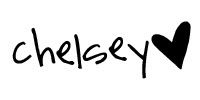


Yay! An easy way to keep up with blogs. Thanks for the instructions. They were easy to follow.
ReplyDeleteMelissa